Initialize
Class to initialize the library.
-
Class to manage initialization of the runtime library.
This class contains the functions needed to initialize the BlackBerry AppSecure library within your application.
Initialization States
The BlackBerry AppSecure runtime maintains the initialization state of the library within the application. The programming interfaces that can be utilized by the application depend on its current initialization state.

The state of the runtime when the application starts is
InitializationState/initial. In this state, the application can callenableSecurity()but cannot utilize any principal interfaces, such as getting the threat status or changing security configuration.The first time
enableSecurity()is called, the runtime enters theInitializationState/registrationstate. In this state the library is initialized, secure storage is provisioned and the recommended settings for detecting threats is configured. However, the library is not yet active. To enable the library so it can retrieve the latest detection models from BlackBerry and scan for threats a valid user identity token is required.Call
provideToken(_:)including a valid OpenID Connect Identity token for the user. This token may be issued by any OpenID Connect compliant Identity Provider used by your application. While the token is being validated by BlackBerry Identity the runtime will transition momentarily to theInitializationState/tokenValidationstate.Once validated the library will automatically transition to the
InitializationState/activestate. In this state all the principle interfaces may be utilized. The application should generally wait to be notified of transition to theInitializationState/activestate before attempting to utilize any other BlackBerry AppSecure interfaces.Access to the interfaces may be temporarily withdrawn if the Identity Token for the user expires. When this happens the initialization state changes to
InitializationState/tokenExpired. To keep the library active, callprovideToken(_:)with an updated Identity Token.
Application Authentication
This optional feature enables a user to set an application password or PIN during setup which is then required to subsequently login to the application. Requiring an application password further protects access to the runtime’s Secure Storage and controls authorized access when the device is off-line.
Call
See moreenableSecurity()with the configuration keyInitializationState/authenticationRequiredto enable this feature. SeeAppAuthenticationfor details.Declaration
Swift
@objc public class SecurityControl : NSObject -
Enumeration for the JSON Web Token (JWT) authorization related error domains.
This enumeration represents the domain of an
See moreErrorType. The domain categories subdivide errors into functional areas to facilitate troubleshooting.Declaration
Swift
@objc public enum ErrorDomain : Int, CaseIterable, CustomStringConvertible -
Enumeration for JSON Web Token (JWT) authorization related errors.
This enumeration represents errors that may be encountered when using JWT authorization.
Each enumeration has a brief description associated with it and an
See moreErrorDomainwhich can be used to troubleshoot configuration issues.Declaration
Swift
@objc public enum ErrorType : Int, CaseIterable, CustomStringConvertible, ErrorDomainConvertible
 Initialize Reference
Initialize Reference