Interface for retrieving threat details for a specific ThreatType.
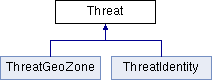
Public Member Functions | |
| ThreatType | getType () |
| Indicate the type of threat being checked. More... | |
| long | getEvaluatedTime () |
| Determine when the check last completed. More... | |
| ThreatLevel | getRiskLevel () |
| Return the level of risk posed by the threat. More... | |
| boolean | getDetectionEnabled () |
| Check whether the threat is being evaluated. More... | |
| boolean | isEnabled () |
| Return whether the detection for this threat is enabled by configuration. More... | |
| String | getInfo () |
| Get information on possible remediation actions to the threat. More... | |
| boolean | isChecked () |
| Return if the check has been executed by the runtime. More... | |
| ThreatType getType | ( | ) |
Indicate the specific type of threat being checked.
| long getEvaluatedTime | ( | ) |
Return the timestamp of when the threat was last evaluated. For example, when a malware scan was last completed.
| ThreatLevel getRiskLevel | ( | ) |
Return the level of risk posed by the threat.
| boolean getDetectionEnabled | ( | ) |
Check whether the threat is being evaluated by the runtime. If detection is not enabled it may be because the feature hasn't been enabled by the enterprise administrator. Alternatively for some threats, like GeoZone, the end user is required to allow a specific a system permission, e.g. location, in order for the runtime to be able to perform checks. If a required permission is not allowed by the user the threat detection will be disabled.
true if the detection is enabled. false if detection is disabled.| boolean isEnabled | ( | ) |
Check whether the threat should be evaluated by the runtime. If detection is not enabled the feature will have been disabled by the enterprise administrator or turned off by default in the Mobile Threat Defence (MTD) policy.
Note: detecting some threats, like WifiSecurity, requires a user to grant device permissions within the application before the runtime can execute the check. See isChecked() to confirm an enabled check was also executed by the runtime.
true if the detection is enabled. false if detection is disabled. | String getInfo | ( | ) |
Return a string providing any possible remediation actions or further details about the threat.
String providing remediation information. | boolean isChecked | ( | ) |
Return if the check for this threat has been executed by the runtime.
The return value will be true if the check is enabled by configuration and if the runtime has the required permission to execute the check. Some threats, like WiFiSecurity, require the user to first accept device permissions before the check may run.